Canvas
Canvas Support Resources
CITAL and Canvas provide faculty support for using the links below:
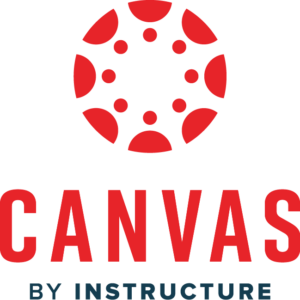
See What Your Colleagues Are Saying About Canvas
10 Awesome Canvas Features
Calendar
The Canvas calendar allows you to drop & drag items (changing their due dates globally). There is also the ability to create appointments for students to sign up through the calendar
Speed Grader
The Speed Grader is a fast way to view, grade, and provide feedback to students using rubrics, annotations, attachments, speech to text, or video comments.
Course Links
Faculty are no longer limited to one course link per announcement. Canvas allows hyperlinking to any course content from any page or announcement to modules, pages, assignments, or quizzes.
To-Do-List
The To Do List in Canvas provides instructors with a direct link to the Speed Grader for assignments that have been submitted and need to be graded.
Modules
Canvas Modules allow you to create headings, indent pages, assignments, and quizzes that can be arranged via drop and drag.
Mobile App
The Canvas Mobile App allows you to quickly send announcements, review your inbox or even grade on the go.
Studio
Studio is a video curation tool that allows faculty to create, import, or assign videos to students using customized playlists. Students can also be required to create and submit videos using Studio.
24/7 Support
Canvas support is available 24/7 via chat, email, or phone for all faculty and students. This will work seamlessly with CITAL’s continued support of faculty.
Students not Reading Your Emails?
Canvas sends messages to students via email, the Canvas mobile app, and SMS/Text (optional) without using text yourself.
Enhance Groups
Students have more flexibility in group work. They can send announcements to group members, start discussions, add files, or create Google documents for collaborations. Instructors can also see and interact with groups.