Helping your Students Thrive with Slate for Student Success
September 4, 2025
By Cynthia Rutz, Director of Faculty Development, CITAL
This fall Valpo is debuting a new student retention system called Slate for Student Success. You can access the system now via this link: https://shine.valpo.edu/portal/faculty-staff.
Slate for Student Success replaces the Starfish system that we have used for the last five years. I talked to Laura Sanders, Assistant Dean for Student Success, about the new system to see why we have made this change and what new features we should look for from Slate for Student Success.
Starting last spring and into the summer, this new system was developed by Jim Crowley, Director of Data Architecture, Melanie Steider, Director of Enterprise Processes & Projects, and Laura Sanders. When I asked Laura why Valpo was making this switch, she cited two major reasons:
- Starfish was a good, but very costly, retention system which was about to get even more expensive as they merged with Navigate360. Slate for Student Success is significantly less expensive.
- Because it is part of a platform we are already using, namely Slate, this new system aligns well and integrates with other programs on campus.
The Admissions office is already using Slate for students who apply to Valpo and the Advancement & Alumni Relations office uses Slate to track our alumni. So now we can streamline integration among these systems whenever we need to.
For Advisors: The new system also works well with Self Service (DataVU). For example, advisors have a link to Slate for Student Success that will take them directly to a student’s advising portal. Because of this, advisors are already finding this system much more user friendly.
For Faculty: Because Slate for Student Success is integrated with our other systems, faculty can get more complete information about their students. For example, the “Student 360” section includes a student’s degree status, demographics, GPA, and whether they are an athlete or a transfer student. Accommodation letters will be available right in the class roster.
As with Starfish, there will continue to be a call out for student progress surveys for freshmen. Faculty will be given directions for how to go to their course rosters and enter notes, including both notes for improvement and kudos to students who are doing well.
In fact, there are three different kinds of notes that faculty can create in Slate for Student Success:
- Meeting Note: A record of your meeting or interaction with a student. You decide whether to notify the student and/or make a referral to a support unit. Example: “Met with Bella Beacon to discuss her graduate school and research interests in plate tectonics.”
- Check-In/Nudge: A note of kudos, mild concern, or a general check-in. A copy of this note is automatically sent to the student. Example: “Great job on yesterday’s quiz!” or “Missed you in class today, hope all is well.”
- Early Alert: This is the equivalent of a “flag” in Starfish in which you express a concern that needs follow-up either by the student’s primary advisor or another support unit. A copy of this note is automatically sent to the student’s primary advisor. You decide whether to also notify the student and/or make a referral to a support unit. Example: “Ben Beacon has missed the last week of my class with no response to email.”
For more information and for step-by-step instructions, go to Notes in Slate Student Success.
Best Features:
I asked Laura what the best features of this new system are. She named three:
- Student 360: Faculty and staff get a much fuller view of student profiles in the “Student 360” feature.
- Notes: All notes that are entered by faculty or advisors are visible to the rest of the student’s support team.
- Kudos: The system encourages kudos, not just negative notes. Starfish got us used to sending students encouraging notes, so I was glad to learn that that feature is retained in this new system.
Future Features:
In Starfish, faculty and advisors could schedule meetings with students. Scheduling meetings is currently not available in Slate for Student Success. However, this feature was so popular that the team is already working on implementing it in the future. In the meantime, Google Appointments is a great alternative that several of your colleagues are already using. Laura emphasized that Slate for Student Succes is extremely customizable, so the team welcomes your suggestions for improvement. As you use the new system, please indicate what other features you would like to see via this link: Suggestions, Requests & Ideas.
Resources and Training Opportunities:
The Slate for Student Success team encourages you to set up a training session for your department or unit. To do so, just contact melanie.steider@valpo.edu or laura.sanders@valpo.edu.
Here are the PP slides from past training sessions: Slate for Student Success PP Slides. Resources and reference material can also be found here: Slate’d for Success.